Instruction manual
The instruction manual was created to offer an easy-to-follow guide to start using TAKAMAKA's API, which can be directly browsed Here
The goal of this manual is to provide instructions on how to customize the front-end by adapting it to the technology or programming language that best suits your needs. Allowing public access to the API and using intermediate web servers, such as Apache, as a proxy is strongly discouraged.
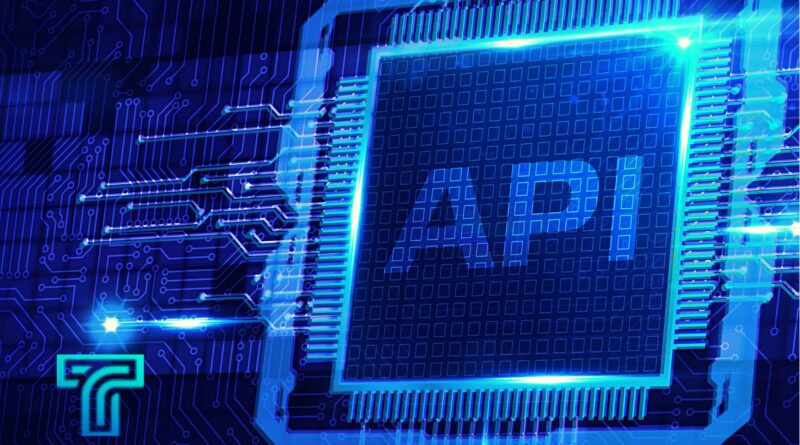
The project is free and open to everyone for development or simply for use.
For developers, it will be sufficient to download the project from the following link on GitHub [https://github.com/takamaka-dev/takamakabridge] and follow a few simple steps to start using it:
- obtain an IDE environment on your computer,
- import the project using the provided link,
- install the jar file contained in the "lib" folder locally using the specified command: bash mvn install:install-file -Dfile=${project.basedir}/lib/takamakachain-1.0-SNAPSHOT-jar-with-dependencies.jar -DgroupId=com.h2tcoin -DartifactId=takamakachain -Dversion=1.0-SNAPSHOT -Dpackaging=jar
- build and run the project in the IDE
At the first start-up, a browser will automatically open with the login page where you can start using and experimenting with the project's features.
API calls are real and if all conditions are met, it is possible to upload transactions to the blockchain.
A basic configuration for the Apache server (and the correct configuration of the Firewall) and some useful commands for debugging, security recommendations and notes on the minimum hardware requirements for using the project are also provided.
htpasswd -cB /etc/httpd/.mySuperSecret.password pippo
<VirtualHost *:80>
DocumentRoot "/var/www/html"
<Directory "/var/www/html/">
AllowOverride None
Order allow,deny
# Allow open access:
#Require all granted
Allow from all
</Directory>
<Location /mysafewallet>
AuthType Basic
AuthName "Restricted Content"
AuthUserFile /etc/httpd/.mySuperSecret.password
Require valid-user
ProxyPass http://localhost:8080/walletweb-1.0-SNAPSHOT
ProxyPassReverse http://localhost:8080/walletweb-1.0-SNAPSHOT
</Location>
</VirtualHost>
Finally, users will be aided in following step-by-step the procedure for starting and updating a Java-based Web application.
👉 https://github.com/takamaka-dev/webbootstrapper#users-case
Main API functions
API calls for these respective functions will be presented as follows and appropriately explained.
- Get address
- Get CRC code
- Get wallet identity
- Get balance
- Pay
- 6.a File Blob
- 6.b Blob Rich Text
- 6.c Hash of blob
- 6.d Upload Blob from JSON
- Bet
- Transactions
- CronJob
Connect now to the page
Ask your questions to info@Takamaka.io
Follow all project updates

